LinkedIn for Job Seekers Who Hate LinkedIn
Apr 19, 2024
So, let's be real here - when it comes to LinkedIn for job seekers, the platform is chock-full of talented professionals looking for their next big break. But if you hate LinkedIn, how exactly are you supposed to leverage it in your job search?
First, it might help to think of LinkedIn as a search engine, rather than just another social platform. It's really powerful when you use it strategically, because it gives you the power to be found by companies that are hiring and need your expertise.
Standing out on LinkedIn might seem daunting, but here's a secret: Mastering the art of a compelling LinkedIn presence isn't rocket science. It boils down to knowing what ticks for both hiring managers and algorithms.
Feeling super resistant to using this platform? Good news: your LinkedIn profile doesn't have to be perfect. It can actually just be "good enough." In fact, there are some super simple tweaks you can make to position yourself as a standout tech professional without a massive time or monetary investment.
What you really need is a profile that's accurate for where you're going in the future of your career. And if you're building a personal brand, it should reflect that, too.
Let's talk about best practices for using LinkedIn for job seekers who happen to hate LinkedIn.
What's On a "Good Enough" LinkedIn Profile?
Even if you hate LinkedIn, it can still help you in your career. Stick with me, and we'll have a basic working profile for you in no time.
Your profile needs to be geared toward where you want your career trajectory to go. It's not just a biography of what you've done in your career so far. That tells hiring managers very little about the kind of role you aspire to and why you are qualified. But there are things you can do to optimize your profile and get it looking great to managers with little time invested.
If you haven't taken the steps to join LinkedIn yet, go ahead and create your basic profile. Then, head back over to this tab to get started on the right foot.
A High-Quality Profile Picture
Your LinkedIn profile picture is valuable real estate. It's the first thing people see when they land on your profile. Use it to make a strong first impression - and to keep your profile from looking neglected.
When it comes to the image you select for your profile picture, make sure you:
- Choose a current photo that looks like you
- Wear professional or business casual attire
- Smile genuinely and look friendly
- Use a simple, uncluttered background
- Frame the shot from the shoulders up
Now, I don't want you to think you need to go schedule professional headshots to get a good LinkedIn profile pic. You can take a great profile photo with a smartphone. I promise. Your kids are doing it for Instagram all the time. If you want a little help to ensure your LinkedIn profile pic is doing the job, consider checking out a site like Photofeeler, where you can get tips for a great LinkedIn profile and get crowdsourced votes about whether your image is projecting the right image.
And if you hate the thought of posting photos of yourself online - especially on LinkedIn? This is one area where you might want to suck it up. Why? Because profiles with profile pics get about 21x more clicks than profiles without them. If you're looking for a job, don't you want those clicks?
A Great-Looking Cover Photo That Reflects You
Once you've uploaded your profile picture, you also need an attractive cover photo. Many people leave this blank (which results in a gray bar of neglect across the top of your profile), but even simply uploading a popular scene from your city is better than having no image at all. For instance, Kansas City natives like me might use a picture of Union Station.
Finally, making sure you add a high-quality cover photo on LinkedIn is an important step toward building a complete profile. And having a completed profile raises your chances of getting job opportunities and profile views.

Get Verified with CLEAR
Getting your identity verified on LinkedIn is super easy and only takes a few minutes. It's a great way to show potential employers that you really are who you say you are - a must in today's climate of fake jobs, fake applicants, and identity theft. LinkedIn uses CLEAR to verify users. Once you've been verified (which only takes about three minutes), you'll get a little badge next to your name at the top of your profile.
Here's what it looks like - see the little gray shield? That's my "Verified" badge.
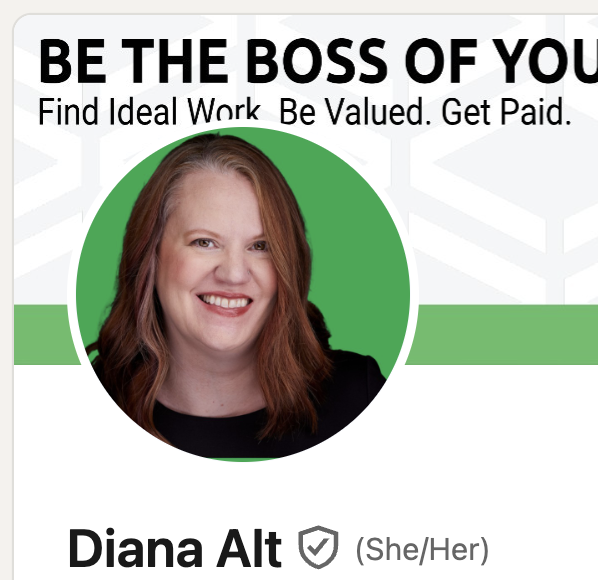
Work Keywords in Throughout Your Profile
Keywords are the secret sauce to getting noticed with any search engine, and that includes LinkedIn. Don't just stuff them in haphazardly to "get this part over with." Your keywords are the keys to LinkedIn's powerful search engine capabilities, but once a human opens your profile you want it to make sense to them.
Weave keywords into your profile naturally. In the context of describing your achievements and responsibilities. For example, instead of just listing "project management" as a skill, mention how you "led a cross-functional team to successfully deliver a complex project on time and under budget." The key is to use keywords strategically. Let me sketch out a vivid scene of what I'm all about and the awesome value I add to the mix. Some places to focus on include:
- Your headline
- Your "About" summary section
- Titles and descriptions under "Experience"
- Your "Skills" section
- Recommendations and endorsements
"Including relevant keywords in your LinkedIn profile is one of the best ways to ensure you show up in search results when recruiters and hiring managers are looking for candidates with your skills and experience."
- Erin Greenawald, The Muse
Pay Special Attention to Skills
Your skills should be filled out and focused on where you’re going in your career. Select the most important keyword and skills for your future role. The better you do at listing key skills here, the more likely it is you'll be found. You want prospective employers to be able to find you based on your qualifications!
Here's a breakdown of some impressive professional skills that will set you apart from your competitors. You'll also want to be sure any key technical skills, such as specific software packages, programming languages, or methodologies are listed.
Finally, be sure you are listing the top 2 skills you want to be known for at the top of the list. If you are a software engineer that is pivoting to engineering leadership roles, move the programming languages out of the top 2 spots and list your team leadership related skills first.
Here's an example from my own profile. You can tell that I've got 81 skills, but the top ones are related to the type of work I do most often in my business. The product development skills I built for the last 25 years haven't been deleted, they are just lower on the list.

Ask for Recommendations
Part of landing a great job is having great social proof of your professionalism and results. One of the best places to get that is LinkedIn recommendations. You need at least three recommendations on your profile, with at least one from the last 12 months. If you don't yet have recommendations on LinkedIn, it's time to tap your network and ask for them. It’s important to have a mix of peers, bosses, and clients represented in your recommendations, whether internal or external clients. If you are a manager or executive who has recommendations from someone who reported to you, even better!

Tips for Optimizing LinkedIn for Job Seekers
Now that you've established a presence on the platform, let's look at a few helpful tips for optimizing your LinkedIn profile sections.
Write a Headline That Rocks
Your LinkedIn headline is prime real estate. It's the first thing people read after your name. Don't waste it on your current title. Instead, use it to sum up your professional brand and value proposition.
Think about what makes you unique. What skills and experiences set you apart? Craft a headline that showcases your expertise and grabs attention. Some formulas to try:
- [Job Title] helping [target audience] achieve [benefit]
- [Expertise] [Unique Value Proposition] [Call to Action]
- [Industry] [Job Title] [Top Skills] Seeking [Target Role]
Keep it concise and keyword-rich. And remember, letting your creativity flow is key. A little personality can go a long way
If you need help creating a great headline, check out the free LinkedIn analyzer from CultivatedCulture.com. I don't love most scanning tools in the job search space, but this one is super helpful.
Complete Your About Section
Your LinkedIn About section is like the opening paragraph of your professional story. It's your chance to hook the reader and make them want to learn more.
Start with a compelling opening line - something that sums up who you are and what you bring to the table. Then, fill in the key details, such as:
- Your current role and company
- The career path you want to follow
- Share relevant job experience and key accomplishments
- Your skills and areas of expertise
- Your professional interests and passions
if you have more than one target role, here's how to handle that:
Keep it concise and engaging. Remember, this doesn't have to be perfect; it just needs to be complete, and it needs to tell your prospective employers where you want to go.
Also? Write your About section in first person. You want to sound like a human someone would want on their team, not like a drone. LinkedIn is social media, after all.
Use Strong Accomplishment-Driven Descriptions
When writing your LinkedIn job descriptions, focus on your accomplishments. Not just your responsibilities. For each role, ask yourself:
- What were my key goals and objectives?
- What actions did I take to achieve those goals?
- What were the results and impact of my efforts?
Then, craft a description that showcases those accomplishments. Use strong, active language and quantify your success with numbers and data. For example, instead of saying, "Responsible for corporate network security," try something like, "Increased network security by 39% over a 12-month period," or whatever the accomplish entails.
Tips for Using Your LinkedIn Profile
Once you'e got your profile optimized, how should you be using it? Even if you don't love using it, it's a great social media platform and search engine where you can post updates, keep in touch with group members, and network online. Let's look at a few quick tips to put LinkedIn for job seekers to its best use.
Be Mindful of Your Profile Settings
Your LinkedIn settings can make or break your chances of being found by the right people. If you're actively searching for a new job, make sure your profile is set to "public" so that hiring managers and recruiters can easily find you.
I made a quick video where I break down how to show companies and recruiters you're open to work. You can check it out here.
You can also customize your profile URL to make it more memorable and easier to share. Instead of a random string of numbers, try using your name or a variation of it. For example, "www.linkedin.com/in/johndoe" is much more professional than "www.linkedin.com/in/john-doe-123456789".
Become an Active User
So, LinkedIn isn't just for showing off your resume anymore. You want to actively participate on the platform from time to time - even if it's just making comments on the occasional group post.
If you dislike using the platform, you don't have to spend a ton of time on it.
You just need to login on a regular basis to answer your messages and handle connection requests. I recommend logging in for 15-20 minutes at least three times a week so you don’t miss messages from recruiters, former coworkers, and new connections.
If you're up for it, another way to stay active on this platform is to join LinkedIn groups and participate in discussions. This can help you build your network, gain referrals, learn from others in your industry, and showcase your expertise. You can also follow companies you're interested in and engage with their content to stay up-to-date on industry news and job openings.
Don't Only Pay Attention When You're Job Searching
Not only is LinkedIn for job seekers; it's for career professionals in general. One of the biggest mistakes users make on LinkedIn is only using the platform when they're actively looking for a job. But the truth is, LinkedIn is a valuable tool for building your professional network and advancing your career, even when you're not job searching. it's not just social media for career emergencies.
Make a habit of regularly updating your profile, sharing content, and engaging with your network, even when you're happily employed. By staying active on the platform, you'll be better positioned to find new opportunities when the time comes.
You never know when a casual conversation with a connection(s) could lead to your dream job down the line. So don't wait until you're in job search mode to start leveraging the power of LinkedIn.
Link to Your LinkedIn Profile on Your Resume
Your LinkedIn profile is a powerful tool that can complement your resume and give potential employers a more complete picture of your professional background. Make sure to include a link to your LinkedIn on your resume, so managers can easily find and view your profile.
How to Get a Job from LinkedIn
Consider Using the Open-to-Work Banner
This advice gets a bit controversial for some people, but stay with me. The green "Open to Work" banner tells your network you're looking for a position. It's possible to filter this banner so that only recruiters can see it, which helps to keep you in good standing at your current job. Give it a try for the setting you want and experiment with it to see if you get more hits on your profile.
And if you don't want your current company to know you're looking? Use the option to tell only recruiters you're looking.
Follow the Companies You're Interested In
If you have your eye on a particular company or industry, following them on LinkedIn is a great way to stay up-to-date on job openings and other opportunities. By engaging with their content and staying informed about their latest news and developments, you'll be better positioned to make a strong impression when applying for jobs.
To follow a company on LinkedIn, simply go to their company page and click the "Follow" button. You can also customize your feed settings to prioritize updates from companies you're most interested in.
Keep Adding New Connections
The more connections you have on LinkedIn, the more visible you'll be to potential employers and managers. But don't just connect with anyone and everyone - focus on building relationships with people who are relevant to your search and career goals.
One way to find new connections is to use LinkedIn's "People You May Know" feature, which suggests people based on your existing network and profile information. You can also search for people by company, title, or industry to find potential connections.
When sending connection requests, always include a personalized message explaining why you want to connect. This can help you stand out and increase the likelihood of your request being accepted.
Get Endorsed for Your Skills
Getting a thumbs-up on your skills and know-how through LinkedIn endorsements really puts you in the spotlight. When someone endorses you for a particular skill, it shows that they believe you're proficient in that area and can vouch for your abilities.
To get endorsed for your skills, start by adding relevant skills to your profile (as mentioned earlier). Then, reach out to your connections and ask them to endorse you for those skills. You can also endorse others for their skills, which may encourage them to return the favor.
Keep in mind that endorsements are most valuable when they come from people who have actually worked with you or seen your skills in action. So focus on getting endorsements from colleagues, clients, or other professional contacts who can speak to your abilities.
BONUS: Show Off Your Expertise or Best Work in the Featured Section
The "Featured" section on your LinkedIn account is like a highlight reel. It's the place to showcase your best work and demonstrate your expertise. Some things you might include:
- Articles you've written
- Presentations you've given
- Projects you've worked on
- Media coverage featuring you or your work
- Certifications or courses you've completed
Choose pieces that are relevant to your professional goals and that show off your skills endorsements and accomplishments in a concrete way. For each item, write a brief description explaining what it is and why it's significant. Use keywords that highlight your areas of expertise. And don't forget to use visuals. Add images, videos, or slides to make your featured content more engaging.
Don't Wait Any Longer to Build Your LinkedIn Presence
When it comes to LinkedIn for job seekers, getting your profile in working order doesn't have to take a lot of time or money - especially if you are not a fan of the site. Know that you don't have to have a perfect profile in order to see results from your efforts. Simply following best practices and completing your profile can help get you in the running for some great job opportunities.
Want more LinkedIn tips from yours truly? I've created a playlist of LinkedIn-specific videos to help you further optimize your profile and platform use. Check it out here.
And if you need some one-on-one advice about how to update your LinkedIn? I can help you with that too. Just book a coaching call with me and we can go over your profile top-to-bottom.



